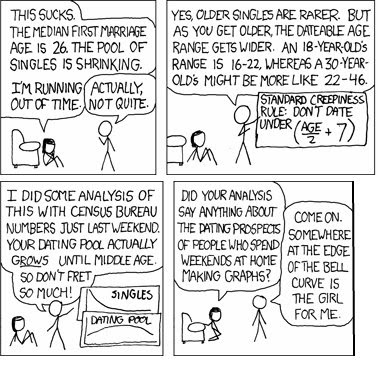By Jiljith C.P
Pink Floyd's "High Hopes", I personally feel, is the best music video I have ever seen. It represents the lyrics well enough to affect our sympathy and reach into our souls. Infact, it outdoes the lyrics in its presentation
It is rich in imagery - guitars floating in rivulets and apples 'running' out onto the road. The images have interpretations which reach out to multiple levels. Tall suited men (on stilts) with cases have distanced themselves from the common folk. Men in the present day continue to carry busts of great men; and it is a burden. Men carry heavy bells past the rage (symbolic of fire?) of modern civilisation; and continue to carry them at dusk. The wheel of time continues its journey, albeit carried on by mankind [halfway through the video]. Modern age mocks the architecture of society without realising that it sees this far because it stands on their shoulders: clowns on the pathway in front of a grand staid home.
A man filled with remorse looks over the heath (his past has been painful); a remorse built on the soul-lessness of the modernity; a modernity which has been interpreted by many a modern man in a wrong sense. And how does a man release his sorrow? Certainly not through tears; it is not manly to cry, it never was. Tears do not beget action, and without action a man fails to find expression in his being. So, instead, he decides to let the 'balloons' out; which move out, into the country roads, through the corridors, past cathedrals, over the bridges... His remorse is not his anymore, his sorrow has now become a part of all mankind - the table-tennis players find their ball bigger than before - it is not possible that one man hold to himself all pain; and there is no need either - all mankind shares a common soul.
A group of youngsters (boys and girls - was this intentional?) release their balloons symbolising the possiblity of a harmonious and joyous victory but only if we work together in love (which itself speaks for friendship) through seeming machinations of social order which respects and delivers to each gender its place.
There is a need for release, yes, but not through ecstacy or loss of memory resulting in instantaneous liberation, which is premature and we are forced to (as mentioned in the song) 'sleepwalk back again'. Though, there is need for action, strict action, as the little boy does: He throws his baby-bear out of the window - it has become too big for him; not the other way around. In this age, if you don't outgrow your toys, they'll outgrow you.
And it ends with one of the most memorable electric-guitar solos of all time - albeit the slide. There is no match here for Gilmour's guitaring - no predeccessor, no imitator. He has explained his theory through music. His music embodies the remorse of the man sitting on the car, yet has all the hope of the one who releases the balloons: this is the genius of Gilmour - he does not let his idea percolate to bland emotion, nor condescend to the whims of hope. He appeals not only to the heart, but also the soul. He is a guitarist for men: he brings hope into a life filled with "high hopes" - which is the intention of this song.
It is sad that Gilmour's guitaring has waned in popularity with the 'imitator' crowd of the electric guitar growing in numbers. They find his guitaring simple - they convince themselves that they've succesfully played through his tunes; though I have never heard anybody play it the way Gilmour plays: but nobody cares for depth - who has the time?
Then the greater imitators with their 'technical' and 'accurate' music - which is more a cadence of the classical idea - bring their own egos into play and call for more imitators; then imitators will need their fans and soon the purpose is lost: nothing is conveyed, there is no overflowing of the soul, Music is not art anymore.
PS: After all these years, I feel I have finally done justice to this video. This is modern art in a true sense: art changes but never idea.
-CLICK HERE TO READ THE REST OF THE ARTICLE-
 1. www.walletproof.com - Again a very quick sign up. I love their piggy bank logo and their tag line - Start budgeting today. The interface is also very easy. The tabs are divided into Income and Expense and further categorized into recurring and this month. You just put your expense and the amount and voila you are done.
1. www.walletproof.com - Again a very quick sign up. I love their piggy bank logo and their tag line - Start budgeting today. The interface is also very easy. The tabs are divided into Income and Expense and further categorized into recurring and this month. You just put your expense and the amount and voila you are done. 2. www.plan2spend.com - This site asked for a lot of details before sign up. After sign up however I was impressed by the way the site was organized. You can update your account information by updating the deposits, bills and usual expenses and then your daily expenses.
2. www.plan2spend.com - This site asked for a lot of details before sign up. After sign up however I was impressed by the way the site was organized. You can update your account information by updating the deposits, bills and usual expenses and then your daily expenses. 3. www.xpenser.com - This was the quickest sign up. It took me so little time to get into the system to start updating my spend. The interface is clean and doesn't have too many distractions. I was able to update my October expenses online within 15mins.
3. www.xpenser.com - This was the quickest sign up. It took me so little time to get into the system to start updating my spend. The interface is clean and doesn't have too many distractions. I was able to update my October expenses online within 15mins.