Ask yourself the following:
1) Have you ever been bothered that you have the same (or mostly the same) password for all your login accounts?
2) Have you ever felt insecure about losing that one password and consequently losing your privacy or important information in the login account with no way to recover or undo what has been done?
3) Have you ever feared forgetting your password because you had to add numbers and special characters to make it stronger?
If the answer to any of the above is a "YES", read on.
Nothing creates as many identities as being an active user of the internet. These range from innumerable email accounts to almost every other service on the internet. And remembering passwords for all of these is a tough task. Managing passwords can be quite painful and the fear of losing them is irritating. There are a lot of password management tools out there but somehow I am not very comfortable with the idea of having a software track all my passwords. Besides, since I am not the only user of my computer, I find it safe to remember all my passwords in my mind. But remembering too many isn't easy and I needed an algorithm that I could quickly execute on my brain.
After some thinking I came up with a method to create unique and strong passwords for every account that I hold and a convenient method of changing them. I have used this method for three years now and it works like a charm.
The password is generated using four pieces of information:
1) The name of the website for which's account you are trying to create the password. Eg: Yahoo
2) The username at this website. Eg: phyliadilia
3) Place of birth. Eg. oslo
4) Year of birth. Eg. 1985
Now the above information is manipulated like this:
1) The first character of the website is taken = y
2) The first character of the username is taken = p
3) The characters of the place are right shifted by 1. So "oslo" becomes "ptmp"
4) The date of birth is right shifted = 2096
The password is framed by combining the above = ypptmp2096
Advantages, logic and rules of the strategy:
1) Since the first parameter is website dependent, I already know the first letter of my password whenever I visit the website.
2) I have different login names for different websites (due to unavailability mostly). Most often, many begin with the same alphabet or there are not enough variations. So if I forget the password, I just need to recollect some of my commonly used login names and try it in combination with the rules of the rest of the password.
3) Parameter 3 brings in a non dictionary word into the password and adds character count. With every additional character added to a password the time taken to crack a password using a brute force cracker will increase by powers of 10.
4) Parameter 4 brings in a number into the password thereby introducing non-alphabet character which make the password tougher to crack.
5) The last two parameters remain the same for any website and account and the first 2 characters vary. I have noticed that this strategy over a period of time is very easy to recollect by remembering the base algorithm of password formation.
6) Whenever I want to change the existing password (in case the password expires), I just add a right shifted second character from my name to my password. Eg. if "ypptmp" expires, I change it to "yphptmp", where the h is the 2nd alphabet of the login name. For ease of rememebrance, I do this to all accounts whenever I do it to one.
Enjoy safe, distinct and easy to remember passwords.
How to create strong, easy to remember and distinct passwords for every account you have
Posted by Fzkl | 5:42 PM | Saturday, June 21 | How To, Passwords | 0 comments »
Subscribe to:
Post Comments (Atom)

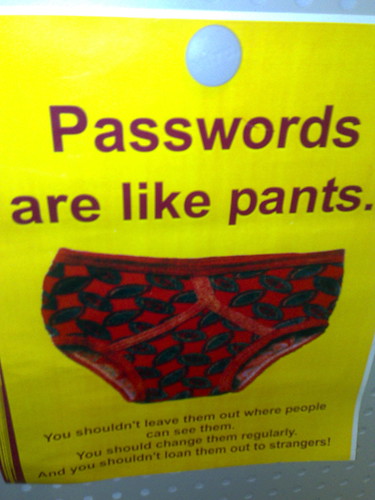






0 comments
Post a Comment